Inbound 2015, the annual inbound marketing conference run by HubSpot, is upon us again! This year they’ve made a few announcements to be excited for. We were unfortunately stuck in Sydney and weren’t able to make the actual conference in Boston, but we got the wrap-up, which is just as good (at least that’s what we’re telling ourselves).
Today we’re going to tell you about HubSpot Connect – new integration software that has the ability to solve your multi-platform software woes.
Great software has the ability to streamline processes in your business. But what happens when each team is using different software and all these systems refuse to cooperate with each other? We’ve surely all faced this headache from time to time.

Say your marketing software – for example, Eventbrite, isn’t able to effectively communicate with your operations software – Teamwork, for example. Or your sales software, HelloSign, can’t connect to Freshbooks. Importing and exporting spreadsheets is time-consuming, tedious and, let’s be honest, time spent better elsewhere. HubSpot Connect eliminates this.
HubSpot’s claim to fame is being an all-encompassing platform for businesses to practice the inbound model. In reality, though, earlier versions of HubSpot have been all about sales and marketing and have tended to neglect other vital parts of the business – services, finance or events, for example. HubSpot Connect aims to rectify this by providing:
- Data integration – HubSpot is now able to port data from integration partners directly into your HubSpot portal. Say, for example, with the Eventbrite integration, you will now have the ability to port guests who registered for an event in Eventbrite directly into HubSpot contacts.
- Contact timeline –Events will populate for integrations that you have activated in HubSpot Sales and Marketing tools. With the Zendesk integration you’ll be able to see support tickets directly on a contacts timeline in the HubSpot CRM. This will also happen in the Marketing tools, where you’ll be able to see a number of things, for example, if a contact has viewed specific SlideShare decks.
- Lists & workflows – Signals will now be integrated from software partners, allowing you to segment lists and build workflows all based on your integrations.
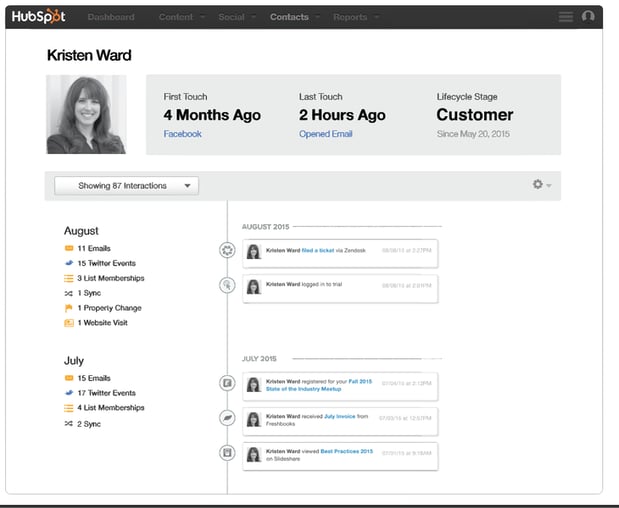
These services will allow every team in your business to see exactly how and when the business engages with a customer, creating a more cohesive response to your contacts’ needs.
For the full list of integrated software and to learn more about HubSpot Connect, visit www.hubspot.com/integrations.


