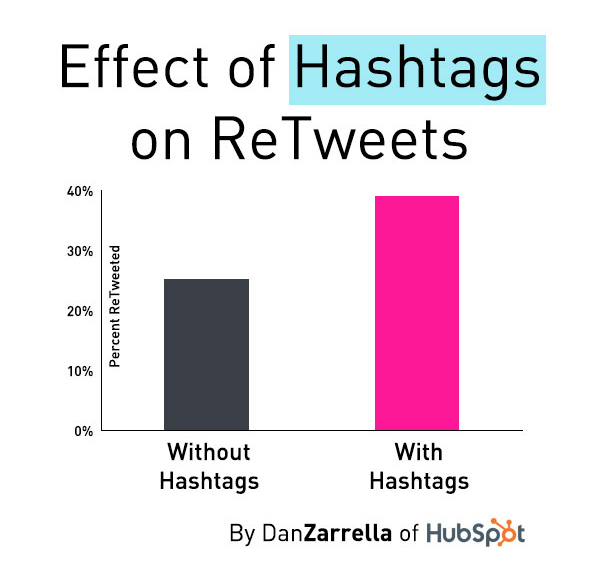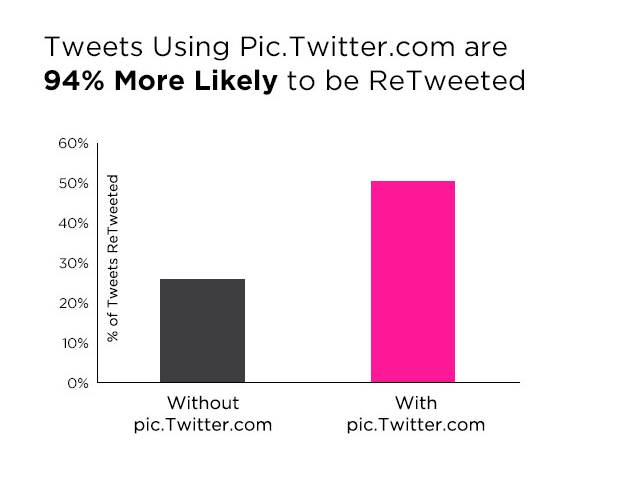“To Tweet or not to Tweet?” Really that’s no longer the question. Twitter is an essential tool in the modern marketing kit bag, for both content distribution and conversation, but how do you strike the balance between those two elements and what makes up a “perfect tweet”.
“To Tweet or not to Tweet?” Really that’s no longer the question. Twitter is an essential tool in the modern marketing kit bag, for both content distribution and conversation, but how do you strike the balance between those two elements and what makes up a “perfect tweet”.
For something that seems so effortless, just a throwaway little Tweet, it can take a lot of time and effort to do all the things right so it has the best chance of success.
Here are the top four rules that I’ve found make up the construction of a perfect tweet.
Keep it short
When writing one of the hardest tasks is to be concise. But when you’re trying to get your message across and add personality, using 140 characters can seem like an impossibility. And, I’m afraid to tell you, you need to keep it shorter than the 140 maximum characters. Shorter tweets are easier to ready, plus it makes it easier for people to add their own comment to your tweet without having to re-write the whole thing. People retweeting your tweets is a sign of a good tweet.
Dan Zarella, The Social Media Scientist found that
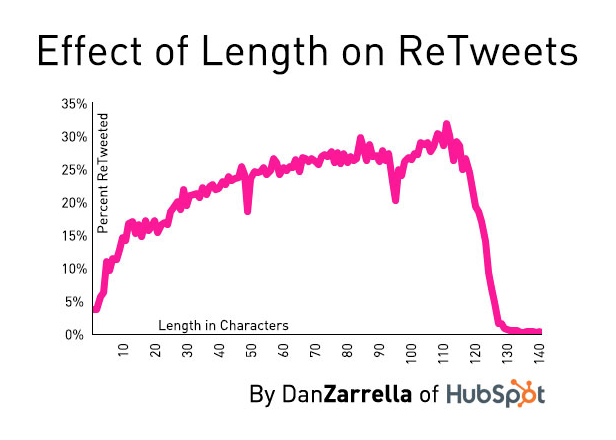
source: Dan Zarella
First things first
Your post needs to be structured correctly. Put the important stuff first, a catchy headline, a numbered list, but don’t be too click-baity or deceptive. Use humour if you can. Or you can simply reference the blog article that you are sharing. Make sure that you put the shortened link in the middle and then use #hashtags at the end… and if you want retweets, just ask “Please retweet” or even “please rt” can work wonders.
Use #hashtags
Make sure you use #hashtags in your tweet. #Hashtags are used to ensure that your post is findable under broader keywords that you’d like to be aligned with and make sense for your brand, so for me, one’s like #socialmedia #contentmarketing #inboundmarketing would make sense. But don’t use too many or ones that are irrelevant for your brand. As a rule of thumb 2-3 #hashtags should be enough.
Find out trending #hashtags by searching on Twitter or using one of these tools
https://ritetag.com/ - I like ritetag as it has a Google Chrome Extension, so you can look up #hashtags while constructing your Tweet.
#hashtags can also be used as an aside to add some personality e.g. #sorrynotsorry #rofl #totesamazeballs #whatever #seeIreallyamateenager
And to quote Dan Zarella again, “Tweets that contain one or more hashtags were 55% more likely to be ReTweeted than Tweets that did not”
Use images
A picture tells 1,000 words so it makes sense to use images on Twitter. Select one that is an accurate reflection of the Tweet and/or related to the blog article that you are sharing on Twitter. The optimal size for a Twitter image is 1,024px x 512px
Tweets with images perform way better than Tweets without images and are 94% more likely to be ReTweeted.
But don’t tweet your beautiful Instagram images directly from Instagram. They won’t show up as images in Twitter, just links to Instagram, which is not nearly as effective in garnering retweets.
So, as you can see crafting a Tweet takes a bit more thought than just dashing off a quick update. Please tweet this article to your friends… and if you want even more scientific evidence of the power of social media, visit Dan Zarella’s blog and if you want some practical tips on using LinkedIn for lead generation, download the LinkedIn the Inbound way eBook.